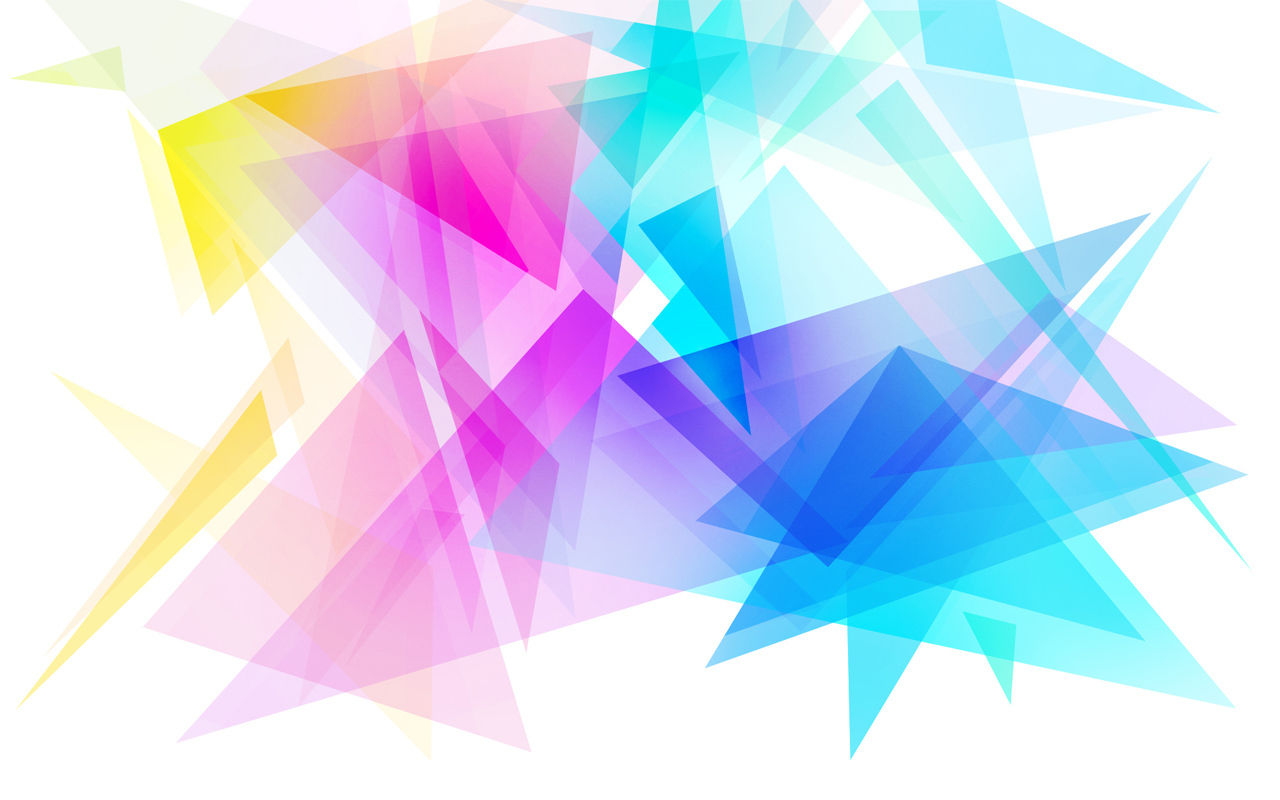

1st Berkeley Times

2nd Berkeley Times



LOGO
My Buisiness card.
BUISINESS CARD FOR NATALIE
SUMMARY
1st Berkeley Times:In this project for the Student support, I use negative/white space to pop out the text and photos.I havent set the design to A4 display.
\2nd berkeley Times:I improve alot from the 1st project. My improvements are the repetition,more professional, creatively,and incoporrating article with themes.
LOGO:Using color palette such as purple, pink and white.
My Buisiness Card:I use the color green and yellow for my personal business card. The informations on my business card are my email and my website. My card also include my personal logo.
Buisiness card for Natalie:I create this business card just for Natalie. The colors I chose are blue,green and yellow. In her business card, the logo is actually her personal logo.
-
IT Final: Reflection
Units: Personal Logo, Business Cards, and 1st and 2nd Berkeley Times
-
Answer Essential Questions:
-
How do the principles of design effect your design products?
-
The principles of design are contrast, repetition, alignment, proximity, negative/white space and balance. They can affect my design product to be more enjoyment and engages them when they view my design. These principal of designs can attract, make the work more organized, and easy to view. I think that they really affect my work to look nicer and it’s worth it to use these principle design. My design products look more professional when I use them.
Define the 4+1 Principles of design: (Crap’n-b)
-
Contrast-different opposite size, color,tone and text. Unique that stand out of the design. Contrast can affect the design because it helps the viewer’s eye to flow naturally.
-
Repetition-is a design pattern that repeat in a design project.
-
Alignment-is when design that every element on the design in it is connected to another element. This helps the design not out of place and organize.
-
Proximity-Make the design to have visual unity. If 2 elements are in the same topic or related, then they should be placed in close area to one another to show that they’re related, this is using proximity in design.
-
Negative/White Space-using blank spot that are necessary to make the element more pop out or bold.
-
f.Balance- Using balance in design is when element are not too out of place, not too much or too less element in one design.
-
As you look at the work you have completed throughout this semester, what do you think you could improve on (what was challenging or difficult for you)?
I think that my weakness on the work that I've completed throughout this semester is working on my Logo because I’m having hard time creating the wanted shapes and I could improve my work by practicing using and creating shapes.
-
As you look at the work you have completed throughout this semester (Logo, Business Card and Berkeley Times Layouts), what have been your strengths (what are you good at)?
As I look at the work I have completed throughout this semester, such as my; Logo, Business card, and Berkeley Times layout, I think that my strengths in this semester is working on 2nd Berkeley Times Layout because I think that I have improve using good alignment and proximity.
-
How did you develop or grow as a student through the semester? (How have your designs gotten better, problem solving skills, independent learning, what are you better at, have yours skills using the programs gotten better)
I developed as a student through this semester with principles of design because I’ve gotten better with my Berkeley Times project. The 1st Berkeley Times I made looks less professional than the 2nd Berkeley Times. My skills using the design programs have gotten better, in the beginning of the semester, I know less than now, I have learned so many new skills on Adobe Illustrator.
-
How can you use what you have learned this semester in the real world?
In this semester, I've learned new things about the principles of design. I could use the principles of design in this world by adding these tips to my work in the future such as presentation, website (ex:Wix), project for school and much more stuff that I could work on to make my work become more professional and attractive.
